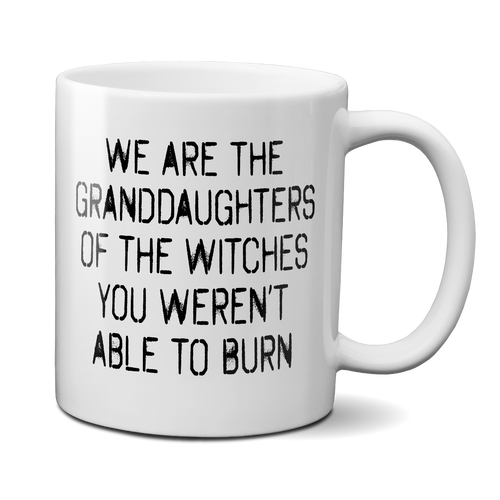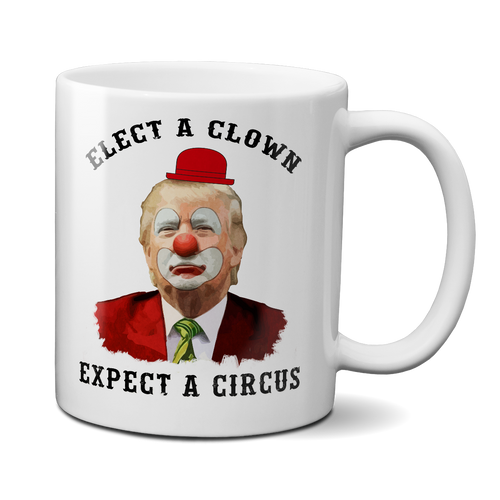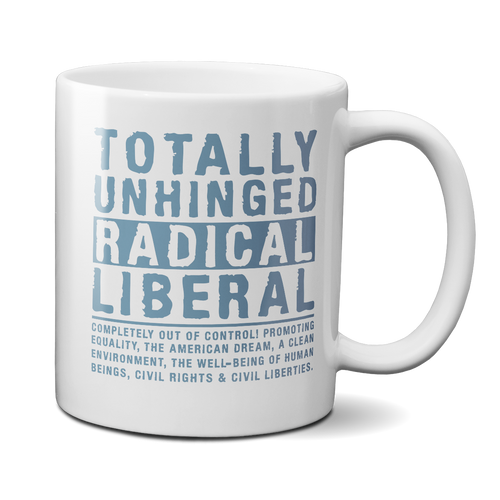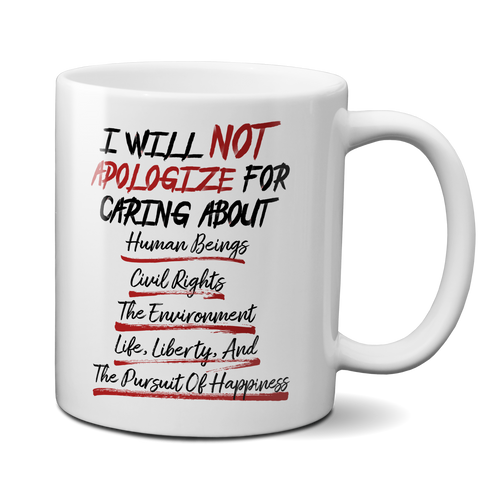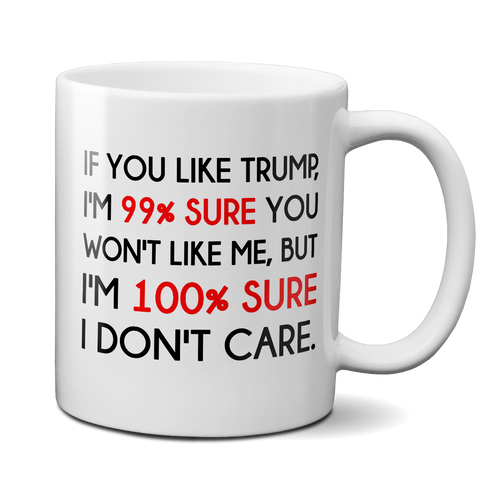-
HOME
- Collections
-
MUGS
MUGS
-
Leggings
- Leggings
-
Leggings
-
Leggings
-
Leggings
-
Leggings
-
Leggings
-
Leggings
-
Leggings
-
Leggings
-
Leggings
-
Leggings
-
Leggings
-
Leggings
-
Leggings
-
Leggings
-
Leggings
-
Leggings
-
Leggings
-
Leggings
-
Leggings
-
Leggings
-
Leggings
-
Leggings
-
Leggings
-
Leggings
-
Leggings
-
Leggings
-
Leggings
-
Leggings
-
Leggings
-
Leggings
-
Leggings
-
Leggings
-
Leggings
-
Leggings
-
Leggings
-
Leggings
-
Leggings
-
Leggings
-
Leggings
-
Leggings
-
Leggings
-
Leggings
-
Leggings
-
Leggings
- Leggings Liquid error (snippets/mega-menu-content-links-children line 153): Nesting too deep
- Capri Leggings
- Plus Size Leggings
- Capri Leggings
- Plus Size Leggings
-
Leggings
- Capri Leggings
- Plus Size Leggings
-
Leggings
- Capri Leggings
- Plus Size Leggings
-
Leggings
- Capri Leggings
- Plus Size Leggings
-
Leggings
- Capri Leggings
- Plus Size Leggings
-
Leggings
- Capri Leggings
- Plus Size Leggings
-
Leggings
- Capri Leggings
- Plus Size Leggings
-
Leggings
- Capri Leggings
- Plus Size Leggings
-
Leggings
- Capri Leggings
- Plus Size Leggings
-
Leggings
- Capri Leggings
- Plus Size Leggings
-
Leggings
- Capri Leggings
- Plus Size Leggings
-
Leggings
- Capri Leggings
- Plus Size Leggings
-
Leggings
- Capri Leggings
- Plus Size Leggings
-
Leggings
- Capri Leggings
- Plus Size Leggings
-
Leggings
- Capri Leggings
- Plus Size Leggings
-
Leggings
- Capri Leggings
- Plus Size Leggings
-
Leggings
- Capri Leggings
- Plus Size Leggings
-
Leggings
- Capri Leggings
- Plus Size Leggings
-
Leggings
- Capri Leggings
- Plus Size Leggings
-
Leggings
- Capri Leggings
- Plus Size Leggings
-
Leggings
- Capri Leggings
- Plus Size Leggings
-
Leggings
- Capri Leggings
- Plus Size Leggings
-
Leggings
- Capri Leggings
- Plus Size Leggings
-
Leggings
- Capri Leggings
- Plus Size Leggings
-
Leggings
- Capri Leggings
- Plus Size Leggings
-
Leggings
- Capri Leggings
- Plus Size Leggings
-
Leggings
- Capri Leggings
- Plus Size Leggings
-
Leggings
- Capri Leggings
- Plus Size Leggings
-
Leggings
- Capri Leggings
- Plus Size Leggings
-
Leggings
- Capri Leggings
- Plus Size Leggings
-
Leggings
- Capri Leggings
- Plus Size Leggings
-
Leggings
- Capri Leggings
- Plus Size Leggings
-
Leggings
- Capri Leggings
- Plus Size Leggings
-
Leggings
- Capri Leggings
- Plus Size Leggings
-
Leggings
- Capri Leggings
- Plus Size Leggings
-
Leggings
- Capri Leggings
- Plus Size Leggings
-
Leggings
- Capri Leggings
- Plus Size Leggings
-
Leggings
- Capri Leggings
- Plus Size Leggings
-
Leggings
- Capri Leggings
- Plus Size Leggings
-
Leggings
- Capri Leggings
- Plus Size Leggings
-
Leggings
- Capri Leggings
- Plus Size Leggings
-
Leggings
- Capri Leggings
- Plus Size Leggings
-
Leggings
- Capri Leggings
- Plus Size Leggings
-
Leggings
- Capri Leggings
- Plus Size Leggings
-
Leggings
- Capri Leggings
- Plus Size Leggings
Leggings - Leggings
-
Happy Customers
-
About Us
-
Financing
Make money by telling your friends and fam how much you love Liberal Definition!
We've opened up our affiliate program to extend to our beloved customers! All of our customers are encouraged to refer their friends to us. Wait, but why? Well...
- You get a 15% referral bonus from their purchases! That's cash, folks, not store credits (but hey, feel free to spend it in our store if you want!).
- If your friends/followers/fans buy anything within 30 days of first clicking your referral link, you bank $$$.
- We send money to your Paypal every Friday.
- You can track all of your referrals directly from our intuitive dashboard.
What's not to love???
Where can you share your links? Anywhere. On your social media profiles, in your articles if you're a publisher. You can email them. Instagram, Facebook, Twitter....wherever your people are. You can even download a photo and share that with a link to the item.
1. GET REGISTERED
Before you can start making money, you need to go through our easy registration process. Go to http://liberaldefinition.refersion.com to register. Once you're registered, follow the steps below to start making some cash!
2. LOG IN
Once you've registered and been approved, go to http://liberaldefinition.refersion.com and log in. Be sure to click "log in" at the upper right of the screen. Don't register for a new account.

3. SET UP PAYPAL
Before you do anything else, set up your Paypal email. From your dashboard, choose the "Settings" tab and "Payment Settings" from the left menu. Enter your Paypal email in the space provided and click "Save Changes."

4. CREATE YOUR LINKS
Click on the "Dashboard" tab. There is a referral code already populated for you BUT that is a link to the Liberal Definition homepage. You can certainly use that, but our affiliates have more success if they link to a specific product on our site.
To do that, click on "Create link to a specific page" as indicated with the bottom red arrow.

5. FIND THE LINK TO WHAT YOU WANT TO PROMOTE TO YOUR FRIENDS AND FAMILY
When the popup screen comes up, paste the link in the space provided and click "Create Link." Note that from this screen, you can also see your previously created links.

6. GRAB YOUR GENERATED LINK AND START SHARING!
Copy the link. You can also shorten it by clicking "Shorten." Doing that will render a bit.ly link.

If you have questions, email us at contact@liberaldefinition.com and we'll get back to you within one business day.